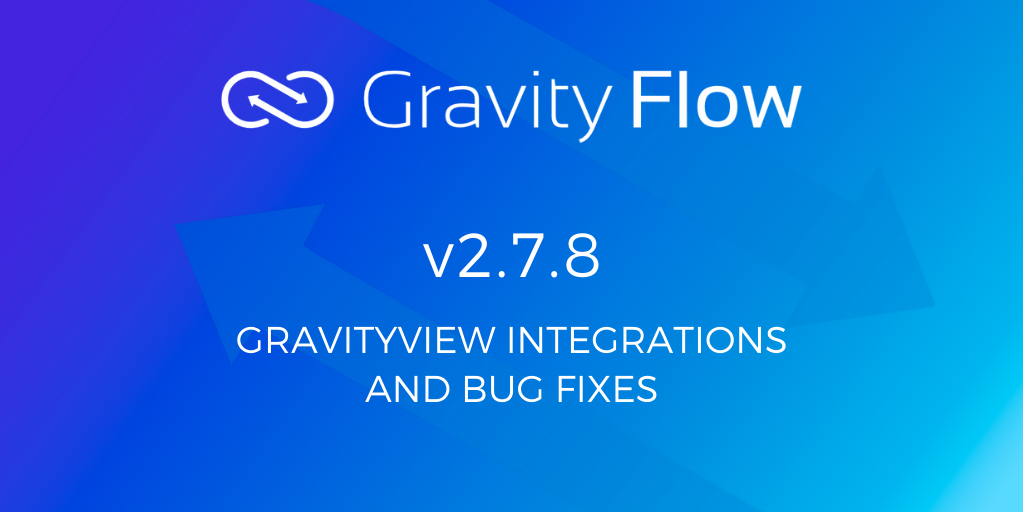
Gravity Flow version 2.7.8 is now available via auto-update and for download from the account area.
This is a feature and maintenance release that includes enhanced integration with GravityView and some bug fixes. We recommend that customers upgrade as soon as possible.
Highlights in v2.7.8
This release includes 2 enhancements focused on improving the integrated experience for users who combine the powerful workflow features of Gravity Flow with the flexible entry presentation and editing features of GravityView.
GravityView Integration Enhancements
This release introduces a new field type – Workflow Approval Links – that simplifies the process for both creating a list view and users submitting their approvals directly from it. The approve/reject links will only be available for entries that are currently on an approval step with icons that match to what they regularly see on the buttons of the entry details screen.
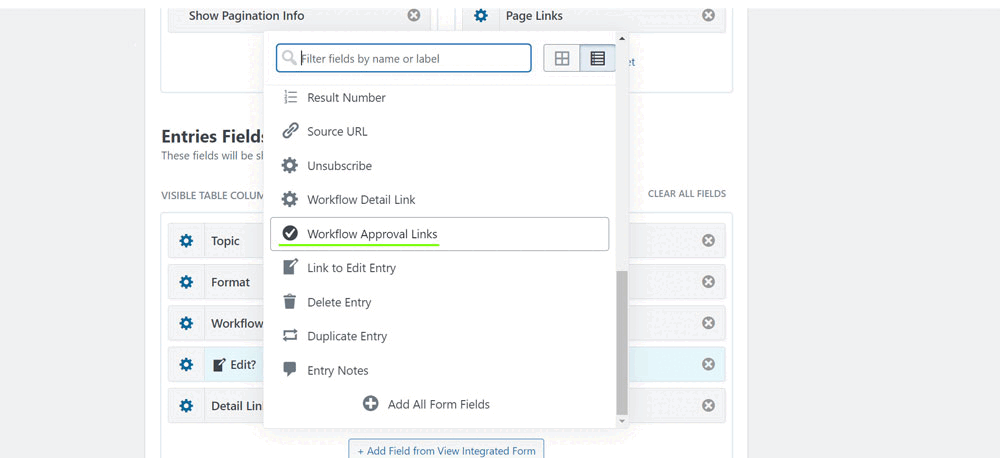
Advanced Integration Settings for User Input step completion
The Workflow > Settings panel has a new option under the Advanced section that allows you to turn on whether Editing an entry in GravityView will complete a User Input Step when the user is an assignee.
What’s new in Gravity Flow 2.7.8
- Added enhanced support for GravityView. Editing an entry in GravityView can complete a User Input Step when the user is an assignee. Enable via setting in Workflow > Settings > Advanced.
- Added enhanced support for GravityView. List views can now add one-click approval links using a new View Field “Workflow Approval Links”.
- Fixed an issue with Approval Steps Invalid Approval Link Message not displaying when workflow has proceeded on to a non-approval step type.
- Fixed an issue with Approval Steps Invalid Approval Link Message and Custom Cancellation Message not displaying when a workflow has been cancelled.
- Fixed an issue with how HTML fields with conditional logic were displaying on the User Input Workflow Step.
- API: Added a filter gravityflow_user_input_by_view_edit to provide additional control of if/when GravityView edits should trigger completion of a matching assignees’ User Input step.
- API: Updated the {current_step} merge tag to remove the time if the gravityflow_date_format_current_step_merge_tag filter returns an empty string.
- API: Updated the gravityflow_date_format_current_step_merge_tag filter to include arguments for step and modifier.
