
In a perfect world, you would be able to create an automated workflow for nearly any process or task and never worry about it again.
But in the real world, workflows can be plagued by unintentional delays, setbacks and bottlenecks.
Some issues that arise are often unavoidable.
Employees who should approve applications get sick and take time out of the office, for example. Files and documents get lost. Manufacturing workflows experience machine breakdowns.
For everything that is avoidable, however, there is plenty you can do to keep your automated workflows working as they should.
Here are a few best practices to follow to avoid unnecessary hang ups in your workflows.
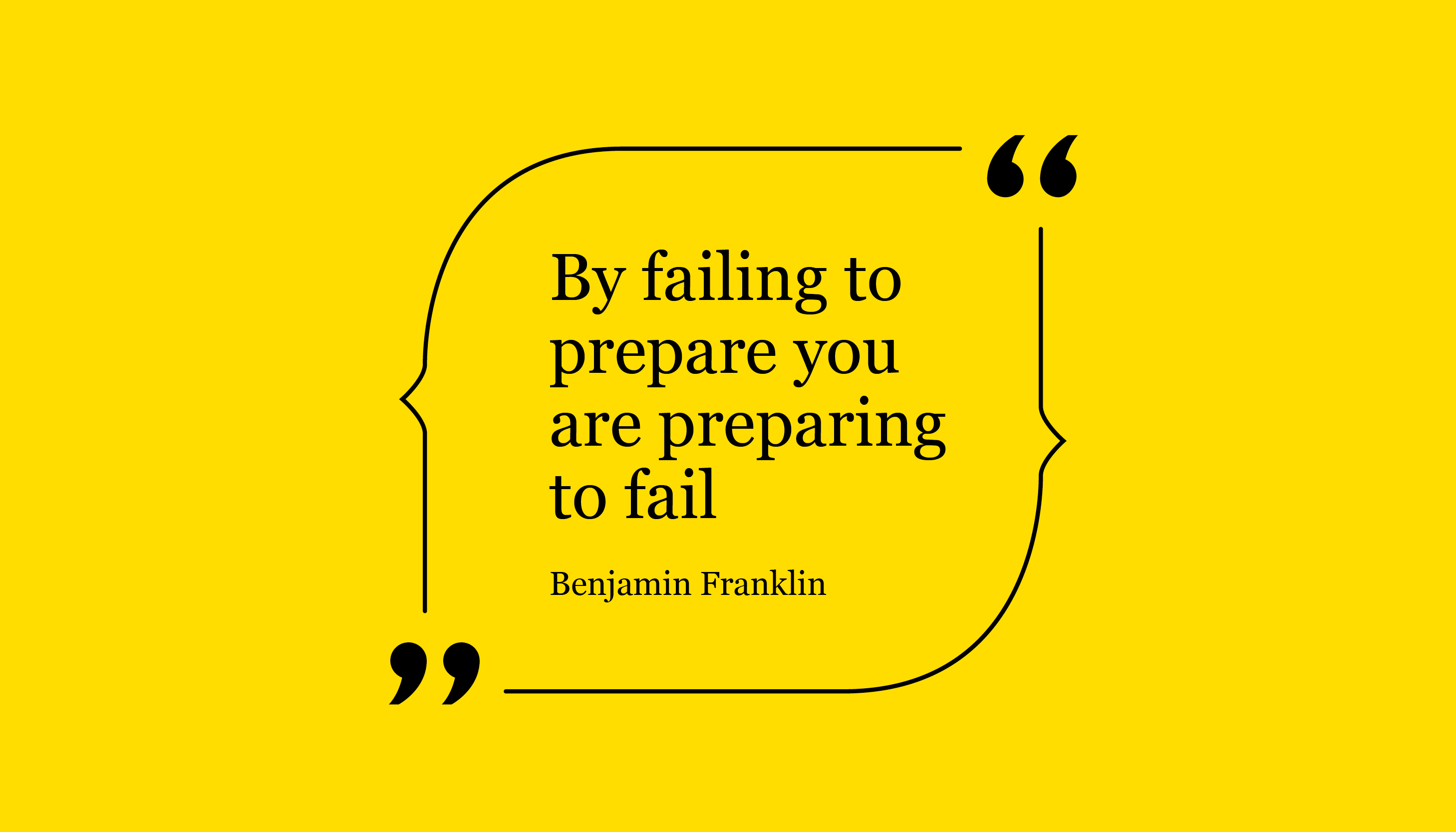
1. Have a Written or Visual Workflow Plan
As Benjamin Franklin once said, “By failing to prepare, you are preparing to fail.”
Even the seemingly simplest workflows are often more complicated than you think, especially when there are multiple steps and approvals involved. That’s why every workflow needs a map.
Workflow mapping is how you keep track of your workflows so you know what’s working, why it’s working and what to do when things “break.”
Your workflow maps don’t have to be complicated. They could start as simple as a few sticky notes on a wall or a sketch in a notebook.
But having some form of a finalized written or drawn-out workflow map can keep you and your team aware of each and every step in the process so you know what to expect.
So start with workflow mapping before you do anything else. If your workflow is already in place, map it out anyway.
If you’re using Gravity Flow, be sure to check out our Flowchart Extension for quick and easy workflow mapping for any of your already-established workflows.
2. Plan for Failures, Delays and Bottlenecks
One of the keys to successful workflow implementation is planning for things to go wrong.
Part of the workflow mapping process will be anticipating any delays or setbacks in your workflow ahead of time.
Take a look at this simple workflow map using the Flowchart Extension:
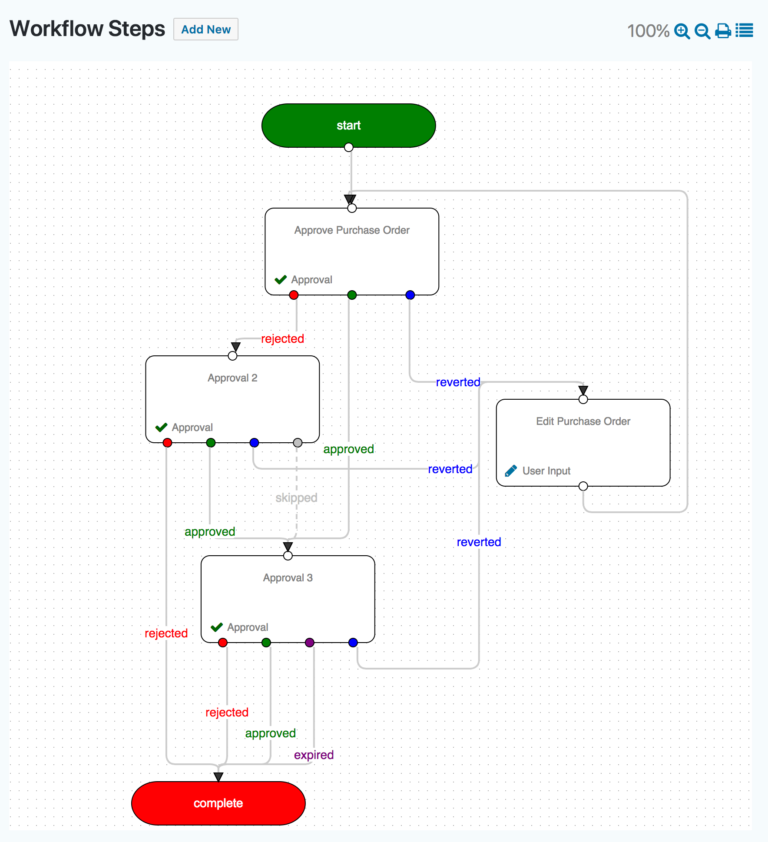
You will notice that for almost every step, there’s a plan for failure — if something is rejected rather than approved, the next step in the process is clearly indicated.
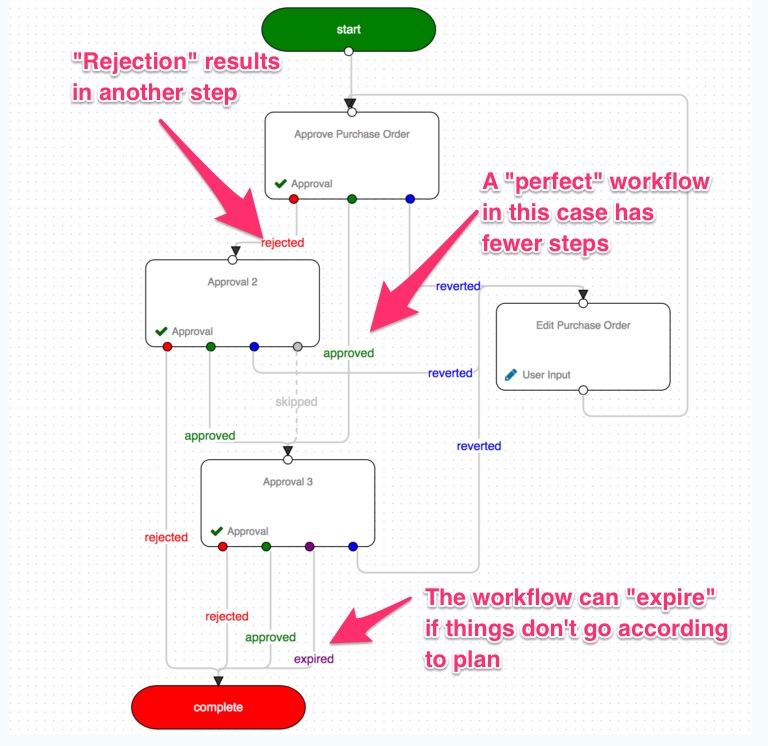
From a mapping standpoint, your workflows should include steps for things like rejected approvals, edits, and expired workflows (for when things or people take too long and it causes problems).
Beyond that, it’s also important to make notes about what happens when a workflow fails to be properly executed.
What happens when manufacturing delays affect customers? What’s the plan if your software crashes and you lose important files?
Always have a contingency plan in place when it comes to your workflows. Click To TweetYou can either make note of “backup plans” in your workflow maps, or create new workflows in case of failure. The bottom line is that you should always plan for failure.
3. Prioritize Your Workflow Steps
Every step in your workflow is important, but not equally important.
If you look at our previous workflow map example, you’ll notice that certain steps are more “vital” to the workflow than others. The first step is the most important as it kicks off the entire workflow, for example.
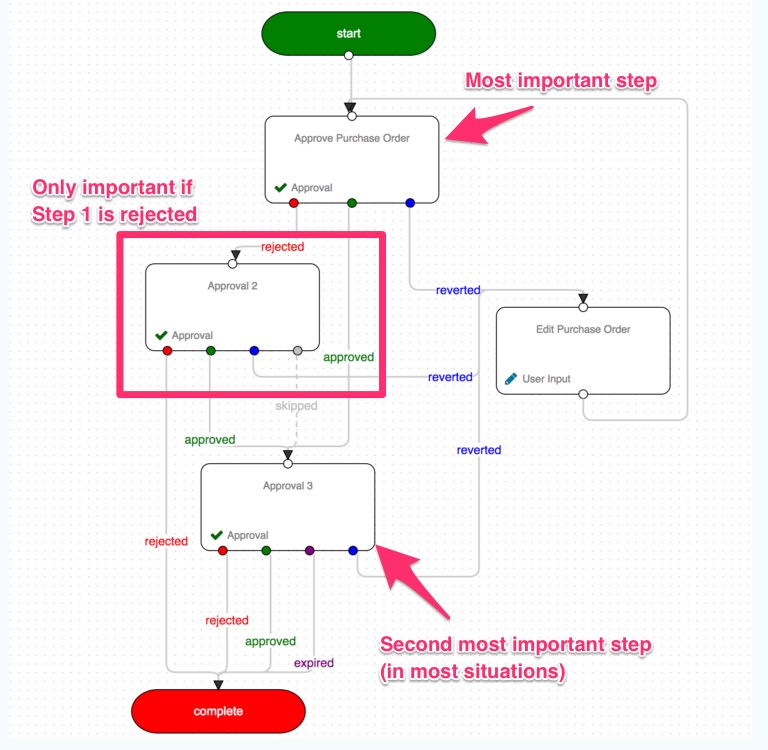
But the second approval step is only essential to the workflow if things go wrong. It’s there “just in case” (which is good) but if things are going well it can be ignored. That makes it somewhat less important in the overall scheme of things.
If something does go wrong, however, it becomes a much larger priority.
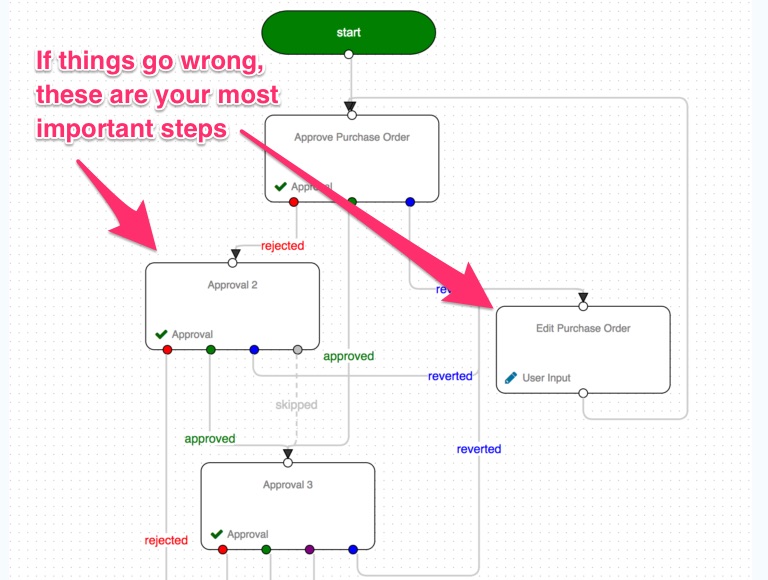
It’s important to understand how each and every workflow step impacts the workflow as a whole, because your priorities will shift when you’re in “fix it” mode.
Bottlenecks change the dynamics of your workflow, so you will need to know where to “apply pressure” when you notice delays or setbacks.
If the person responsible for approving step 2 (in the above example) isn’t aware that there’s a bottleneck, they may not prioritize their part of the process.
If management recognizes that there are delays and understands how that changes the workflow, for example, they might remind that person to get approvals done faster.
When management is aware of how delays impact workflows, they can prioritize appropriately.
4. Ensure that Everyone Has What They Need to Complete Tasks
When things go wrong, it can be easy to blame people who are assigned to certain workflow steps.
If an approval step is delayed, for instance, the person responsible for approving it might receive emails about it until the step is approved.
Because notifications and reminders can be automated, it’s easy to forget that people sometimes need human help, too.
Before jumping to conclusions about why a certain workflow step hasn’t been completed, it’s important for management or leadership to ask questions first.
Does the person responsible for this workflow step have everything they need to complete it? Do they have access to the right tools? Are they even receiving notifications? Are they aware of the hold up?
When you ask questions about your workflow bottlenecks, you’re more likely to receive a helpful answer. Check in with your employees when things go wrong before making decisions.
(And be sure to assign roles to your workflow steps in Gravity Flow so you know who to ask.)
5. Use the Right Tools for Automation
Another question to ask when you experience bottlenecks is this: “Do we have the right tools to fix it?”
In some cases, workflows break down due to poor planning (see #1 and #2), and in other cases delays and setbacks occur because there’s no automation in place to begin with.
If you’re not automating essential parts of your workflow, it’s easier for things to go wrong.
Steps that don’t require human approval should be automated. Notifications and reminders for human-assigned steps should fall into that category as well.
(If you’re using Gravity Flow, you can learn more about configuring notifications here.)
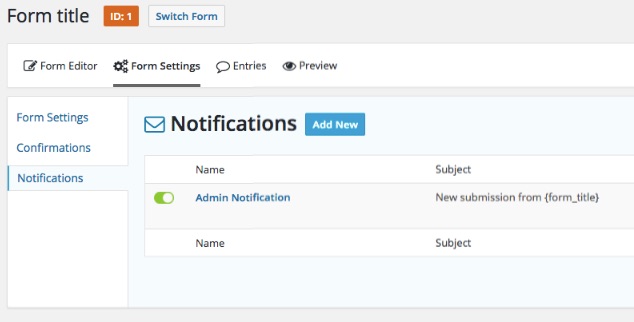
If you’re not sure which processes to automate, map out your workflow steps and look for workflow automation solutions that have available options for your most important steps.
Be sure you can recognize the signs that it’s time to automate, too.
6. Re-Evaluate Your Processes With a Workflow Audit
If you’re still experiencing delays and bottlenecks on a regular basis, it may be time to evaluate whether or not your workflows are optimized.
You can do this by performing a workflow audit.
Workflow audits should occur regularly (every 6 months at a minimum), but if you’re noticing any of the following, you should perform an audit immediately:
- Noticeable bottlenecks or delays on a daily or weekly basis
- Simple tasks like approvals overwhelm your team
- There have been significant changes to team roles in the last 6 months
- Processes and workflows have changed significantly in the last 6 months
- Goals and objectives are not being met on time or according to plan
If you’re regularly experiencing setbacks, you will need to ensure that delays are (or aren’t) the result of a poorly planned workflow so you can take the appropriate steps to fix it.
7. Look at Your Organization’s Process Management
Sometimes issues will arise that actually have little to do with a specific workflow and are instead a result of deeper disorganization within the organization itself.
This is where it becomes important not only to incorporate workflow planning and mapping into your daily routines, but also implement business process management (BPM) solutions into the organization as a whole.
BPM can help keep the organization moving in a clear direction. It can help set priorities for the organization and plan out failures at a higher level.
When the whole organization is managed well, delays in one or two individual workflows become much less of an issue.
If you’re not already following BPM best practices for your organization, start today.
The sooner that your organization weeds out unnecessary processes and develops effective ones, the better your workflows will become. In terms of reaching to the right market, the public should be able to easily learn more about them on their social pages.
Final Thoughts
It’s not always possible to plan for everything, and you will almost inevitably experience setbacks at some point.
That’s why it’s important to keep everything in perspective and plan for the worst.
Take time to map out your workflows so you know what to expect and what it looks like when things aren’t working according to plan. Be sure to assign roles and understand how those roles impact your workflows.
When things go wrong, ask questions first. Get to the bottom of things before making decisions. And look for workflow automation tools that can eliminate some of the burden from you and your team first.
