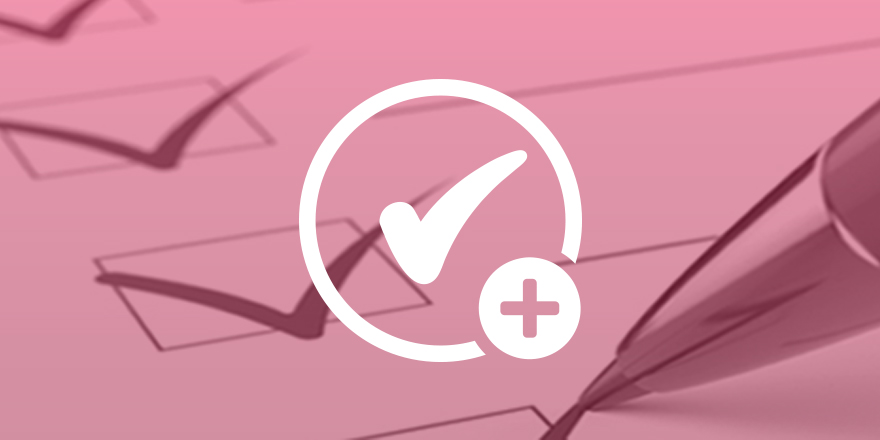
The Gravity Flow Checklists Extension v1.0-beta-3 is now available via auto-update and for download from the account area.
This a major release that contains some important new features.
Themes
Gravity Flow administrators and theme designers can now add their own themes for the checklists pages and use their different themes on different pages. The Checklists extension will now look in the gravityflow/checklists of the active theme for checklist themes and then make them available for use by the theme shortcode attribute.
For example, to create a “dark” theme, copy and paste the default theme from the Checklists extension plugin folder to the “gravityflow/checklists/dark” folder in the active theme. The “dark” theme will now be available for use by the shortcode.
New Horizontal Theme
The Checklists extension now includes a built-in horizontal theme. Administrators can activate the theme on a page by page basis by setting the theme shortcode attribute to “horizontal”. e.g
[gravityflow page="checklists" theme="horizontal"]
Single Page Mode
By default, the checklist links to each form and entry will open in a new page and the checklist will disappear. Now you can keep the checklist visible all the time at the top of the page by enabling the single page mode. e.g.
[gravityflow page="checklists" theme="horizontal" single_page="true"]
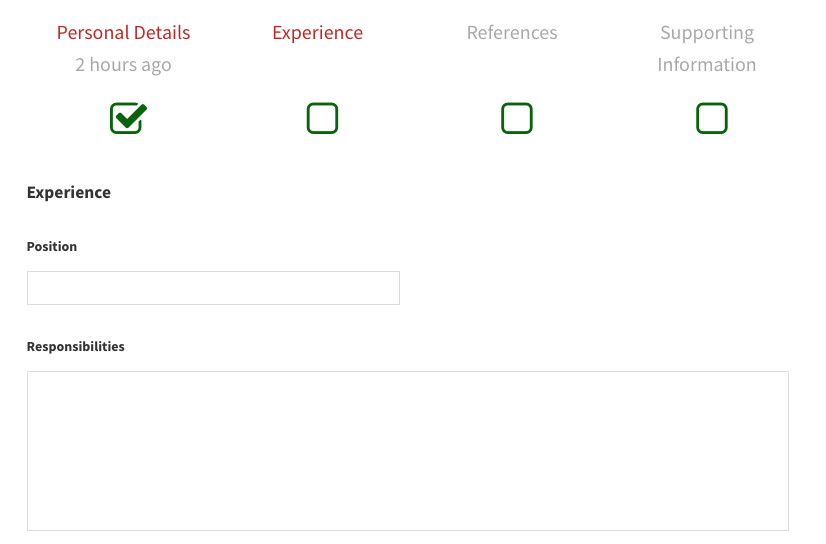
Support for Save & Continue
If the “save & continue” form setting is enabled then users can return to the checklist without having to click on the link in the save & continue email.
What’s New in Gravity Flow Checklists Extension v1.0-beta-3
- Added support for themes.
- Added the theme shortcode attribute.
- Added the single_page shortcode attribute.
- Added support for the save and continue feature. The checklist form link will open the saved form.
Check out the documentation.
