
Gravity Flow version 2.7.5 is now available via auto-update and for download from the account area.
This is a feature and maintenance release which includes bug fixes, developer features, improved support for the full Gravity Forms 2.5 release and enhancements to the process through which language/translation updates are applied. We recommend that customers upgrade as soon as possible.
What’s New in Gravity Flow 2.7.5
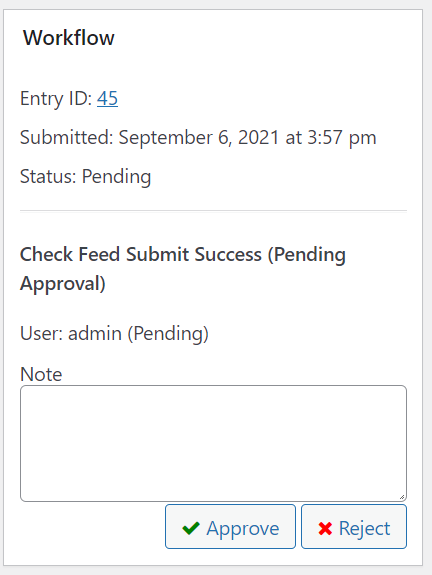
- Added TranslationsPress to manage translations for Gravity Flow and the extensions.
- Added CSS classes to the Workflow Status Box to allow a wider degree of design customization without requiring JavaScript.
- Each detail or “row” in the status box now has a gravityflow-status-box-field class. They also have a unique class assigned based on the data such as gravityflow-status-box-field-entry-id for the Entry ID.
- Within each detail or “row”, there are classes for all labels (gravityflow-status-box-field-label) and values (gravityflow-status-box-field-value)
- Added two filters to the step get_form function – gravityflow_{$this->get_type()}_form and gravityflow_step_form – to allow the form to be revised before/during step processing.
- Updated the request body sent by the Gravity Forms Zapier Add-On to include formatted versions of workflow field values.
- Removed the step type restrictions note from the Workflow > Settings > Connected Apps page.
- Fixed new theme css and js bundles loading on all pages.
- Fixed a compatibility issue with the Gravity Perks Populate Anything Perk.
- Fixed an issue where the Likert field is editable on the User Input step when it should be display only.
- Fixed an issue where Workflow Detail Page for an entry is loading without matching the form id.
- Fixed an issue where PDF Custom File Name Setting did not appear as a sub-setting under Send by Email on PDF Workflow Step Settings.
Updates to the translation update mechanism
Gravity Flow now implements the same mechanism for distributing translations files as WordPress core, all plugins in the WordPress plugin repository and Gravity Forms (See this Language Translation FAQ for more details). Translations for the language selected in the WordPress General Settings page will be updated whenever WordPress or any plugin is updated. This allows us to deliver updates to Gravity Flow translations in a more timely manner and independently of product updates. The WordPress updates page will also offer to install them when updates to the translations are available. The WP-CLI wp language plugin commands for managing translations are also supported.
