
Gravity Flow version 2.7.7 is now available via auto-update and for download from the account area.
This is a feature and maintenance release that includes new step settings and bug fixes. We recommend that customers upgrade as soon as possible.
Highlights in v2.7.7
Since its launch in 2015 Gravity Flow has been used for building email courses and drip content because it supports flexible notification delays (including date fields) email verification and unsubscribing. This release includes 4 new step settings that make drip email campaigns even easier to set up.
Approval Step – Approval and Rejection Confirmation Messages
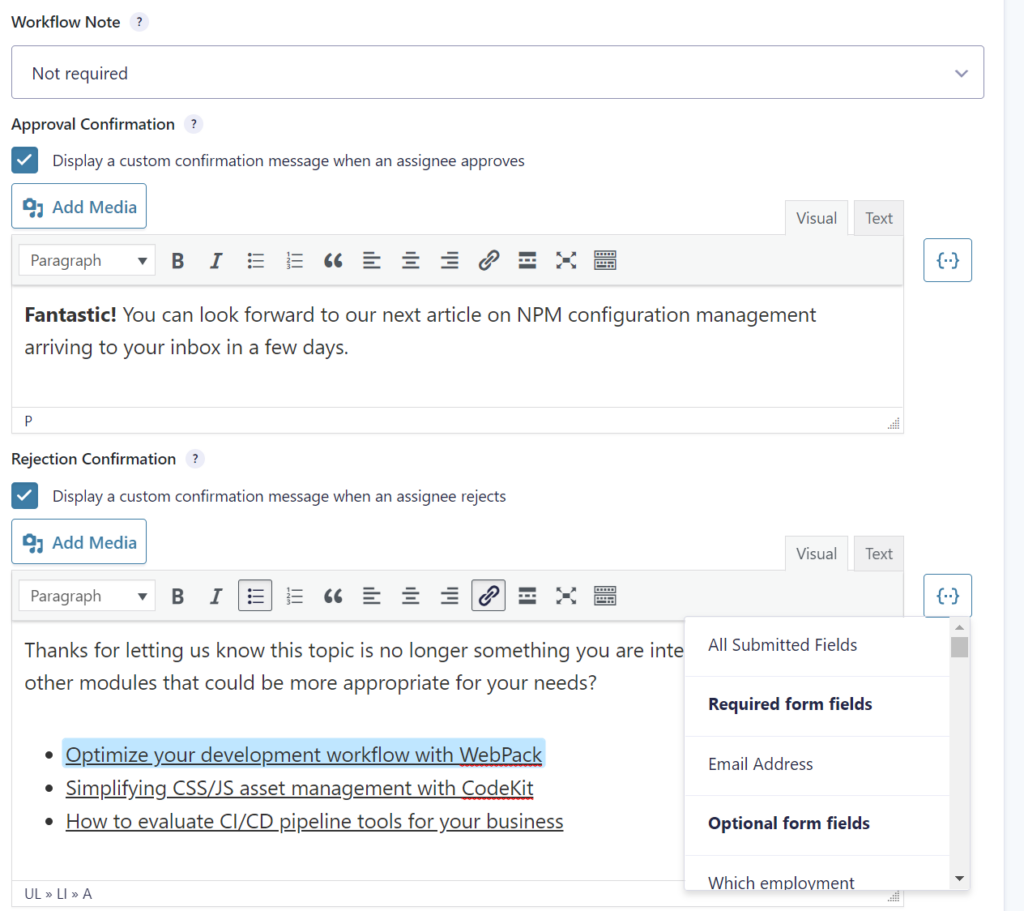
Each approval step now has the capability to provide a custom confirmation message on approval or rejection. While it may be labelled as approve/reject within the step settings, that doesn’t have to be a term that is displayed to your users. Here are some examples:
- Would they prefer to learn more about product configuration A or B?
- Do they agree/disagree with the conclusion of your article to influence the next topic?
- A call to action choice to either link them to a product/purchase form or a different campaign/discount based on a yes/no choice.
Approval Step – Invalid Approval Link Message
You can now customize the message assignees who arrived late to the party step see with the Invalid Approval Link Message. Whether that is by providing more context about why they are seeing the message (step expired, assignees already made decision, etc) or recommended next steps they should take, you have the flexibility to ensure your audience stays engaged with the process in helpful ways.
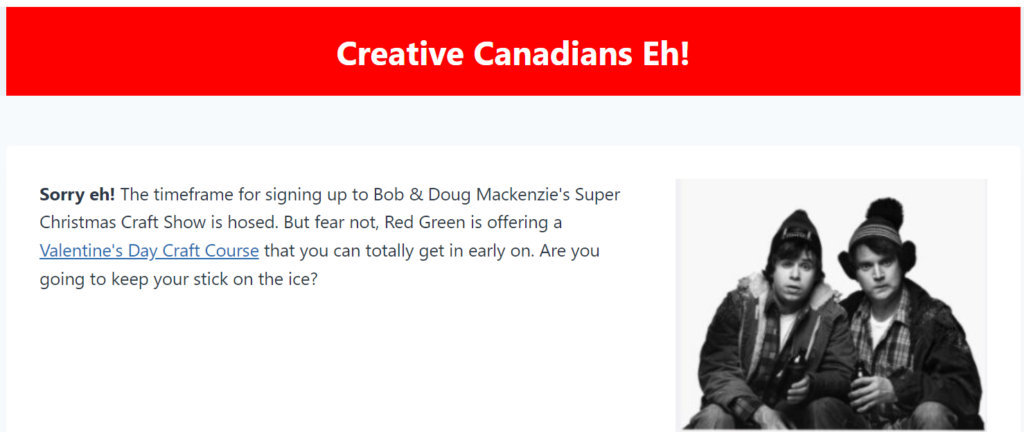
Complete Step – Custom Cancellation Message
With this new setting workflow administrators can customize the default cancellation message from “Workflow Cancelled” to whatever might re-engage the assignee. For example, you could to turn a potential lead saying “No” into a “Not right now” or even towards a different product/promotion that may be of more interest to them.
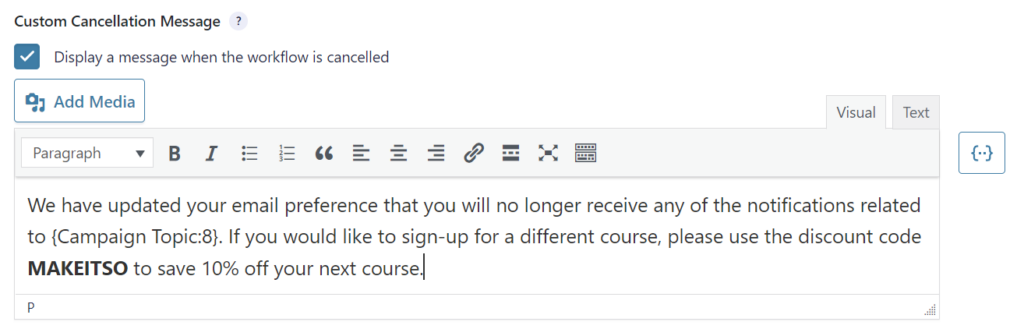
We think the flexibility these new step settings provide when combined with existing features like one-click approval links, workflow branches and custom step expiration will allow you to create even more versatile and engaging user experiences with Gravity Flow.
What’s new in Gravity Flow 2.7.7
- Added settings for custom confirmation messages after approval and rejection.
- Added a setting for custom cancellation message.
- Added a translator comment to the tooltip text for partial entries workflow enabling feed setting.
- Fixed an issue with RTL languages not displaying correctly on the Reports page.
