
The Flowchart Extension enables Gravity Flow administrators to switch between the standard step list view and a Flowchart view of the steps.
The Flowchart view makes complex workflows easy to follow, design, optimize and communicate to others.
Features:
- Auto-layout
- Easy to move steps around on the canvas
- Zoom In/Out
- Panning – Grab and move the canvas
- Switch between step list and Flowchart views
- Add. modify, delete and re-order steps and see them reflected automatically in the flowchart.
Benefits:
- Visualize complex workflows without additional third-party tools.
- Communicate the workflow more effectively to the team.
- Optimize workflows more efficiently and effectively
Example:
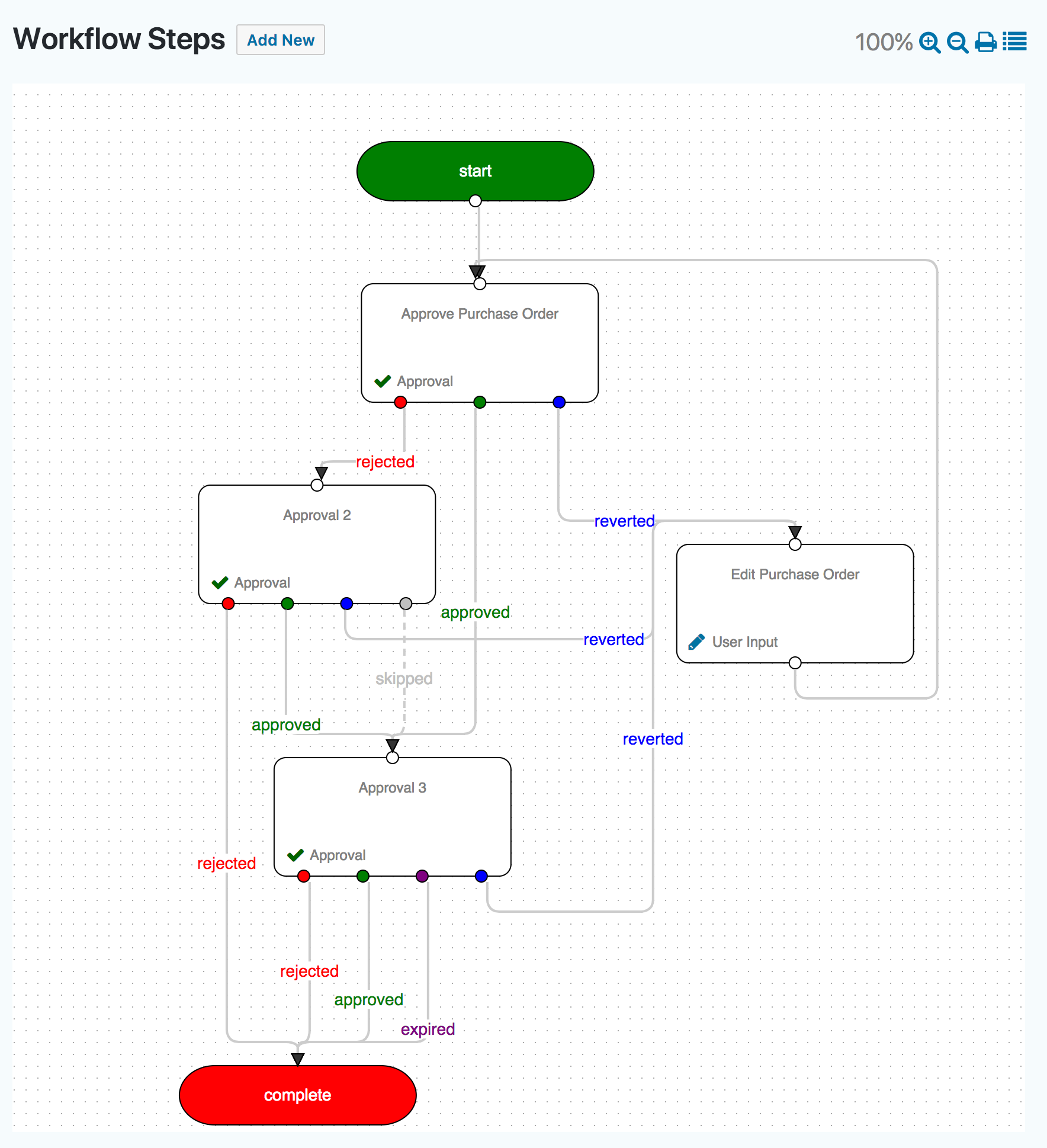
Requirements:
– Gravity Flow version 2.0 or greater (any valid license).
– Gravity Forms version 2.2 or greater (any valid license).
