
We’re pleased to announce that Gravity Flow Checklists Extension 1.7 has been released. This update adds a Checklists block for the Block Editor and also contains a number of bug fixes.
Version 1.7 of the extension is now available via auto-update and for download from the account page.
The Gravity Flow Checklists Extension is available with the Gravity Flow Pro and Ultimate licenses and for purchase individually.
About the Checklists Extension Block
Thanks to the release of version 1.7, you can now publish checklists using the new Checklists Block that’s accessible through the Block Editor. The previous method — using the shortcode — is still available.
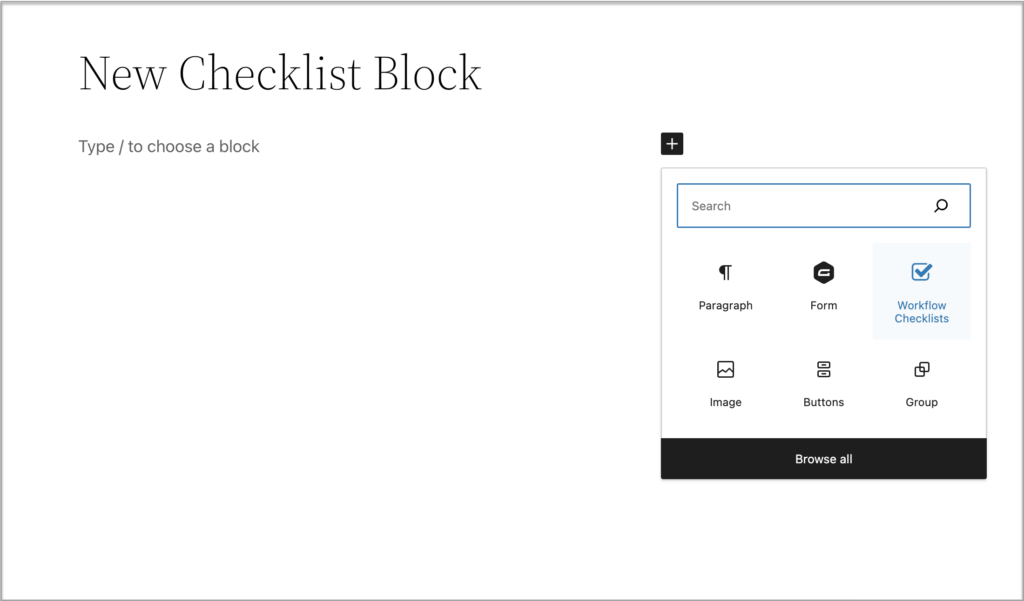
The Gravity Flow Checklists Extension block has a number of settings, including which checklist to display and whether the form links should open in a new tab or not. As you can create your own themes for the checklist pages, the settings also let you choose which theme will be used to display the checklist you’re adding via the block.
For more information on how this extension works and what it can do, check out Gravity Flow Checklists documentation.
Gravity Flow Checklists Extension 1.7 Changelog
- Added uninstall message on Gravity Forms Uninstall Page to clarify what is removed when Checklists extension is uninstalled.
- Added deprecated version warning for use of Gravity Flow Checklists with Gravity Forms less than version 2.5.
- Added add-on icon.
- Added a block version of the Checklists shortcode.
- Fixed an issue where trying to select text inside a checklist in the checklist settings drags the checklist instead.
- Fixed PHP 8.1 deprecation notices for trim() and version_compare() that occur when the add-on is activated on a new site.
- Fixed an issue where the single_page shortcode attribute does not work as expected.