
 The Gravity Flow Stripe Extension version 1.2 is now available via auto-update and for download from the account page.
The Gravity Flow Stripe Extension version 1.2 is now available via auto-update and for download from the account page.
This is a feature release containing a new step for cancelling subscriptions, a new Subscription ID field and new feed settings for the Gravity Forms Stripe Add-On.
The Stripe Extension now contains 4 steps which can be added to the workflow of any form which accepts a Stripe payment using the Gravity Forms Stripe Add-On.
The Stripe workflow steps allow pre-orders (payments that are authorized at the checkout and then captured or cancelled later on), refunds and recurring subscriptions, all with automated workflows.
For example, the payment for a translation project can be authorized during the initial form submission, then the automated workflow controls the flow of information between the customer, the translator and the project manager, and finally, when the project is complete, the payment is captured. A different form could provide an automated refund process where the customer can request a refund and, from a one-click approval link in an email, refund the payment in Stripe without having to log in to either Stripe or WordPress.
Customers who have an Ultimate License will find the license key and download link in the account area. Customers who don’t have an Ultimate License can purchase the extension separately or they can upgrade any time from the account area by paying the difference between the two licenses.
The Gravity Flow Stripe Steps
The Gravity Flow Stripe Extension includes the following 4 Stripe workflow steps:
- Capture Payment – Adding this step to a workflow will automatically ensure that the payment is not captured during the initial form submission and set the payment status to authorized (pre-order). Once the workflow hits the Capture Payment step, the payment will be captured.
- Cancel Payment – This step will void/cancel the authorized payment (pre-order).
- Refund Payment – This step will refund the payment made earlier in the workflow. This step will work for both for payments captured immediately during form submission and also for payments captured later with the Capture Payment step. It can also be used to refund payments made with different entries from a different form. It now supports partial refunds.
- Cancel Subscription – This step will cancel subscriptions created in the current entry or in a different entry.
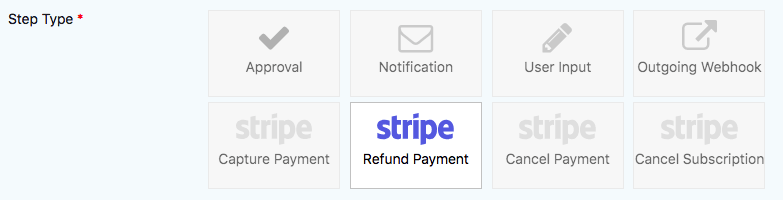
Additional Feed Settings
The Gravity Flow Stripe Extension also adds two new feed settings to the Gravity Forms Stripe Add-On.
The Recurring Times setting defines the number of times the subscription should repeat. The Cancellation setting defines when to cancel the subscription. The available options are “cancel immediately” which will cancel the subscription at the time the feed runs and “Cancel at the end of the billing period”.
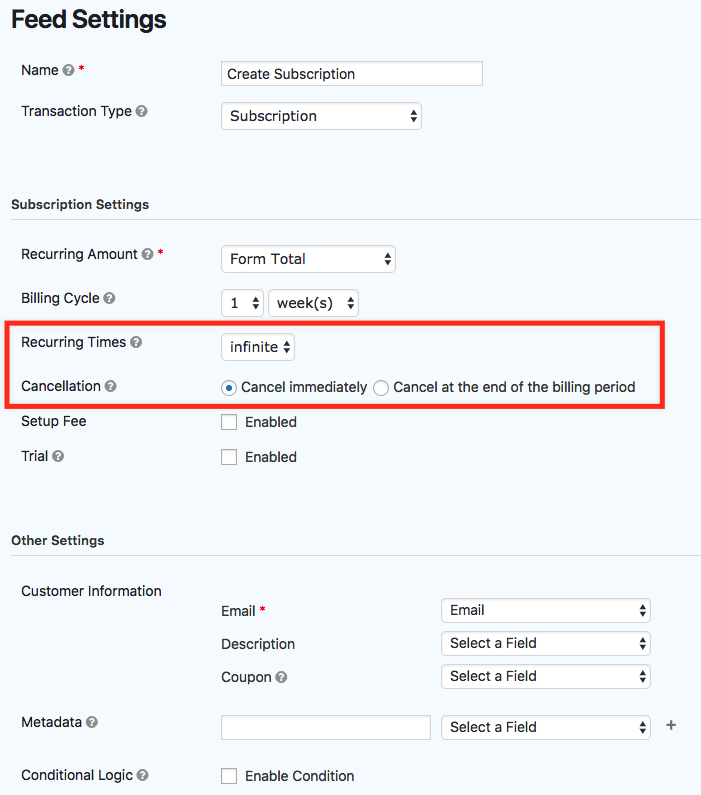
What’s New in the Gravity Flow Stripe Extension v1.2
- Added cancellation settings to the Gravity Forms Stripe Add-On feed configuration page enabling subscriptions to be cancelled once a specified number of payments have been collected.
- Added the Cancel Subscription step.
- Added the Subscription ID field to the Workflow Fields group in the form editor.
- Added the Refund Reason, Refund Amount, and Refund Period settings to the Refund Payment step.
- Added the “gravityflowstripe_partial_refund_amount” filter allowing the value of the form field mapped to the Refund Amount setting to be overridden.
- Updated the Refund Payment step to also support refunding charges for subscriptions.
Purchase the Gravity Flow Stripe Extension.