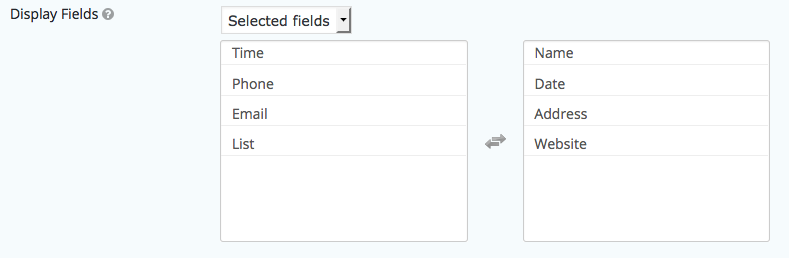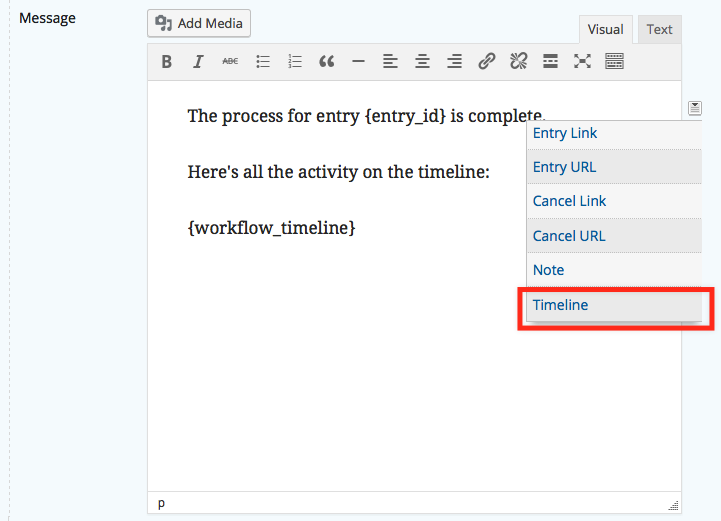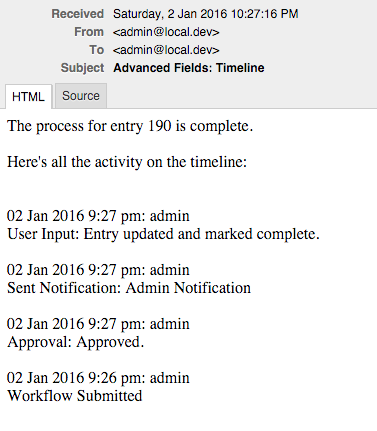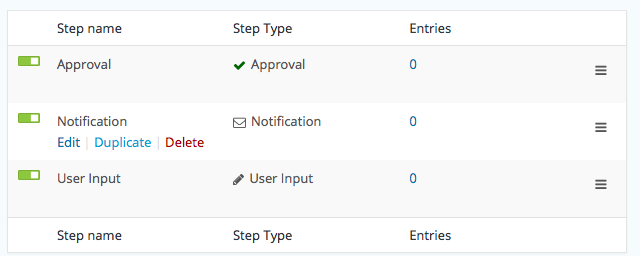Gravity Flow version 1.2 is now available via auto-update and for download from the account page.
In addition to some bug fixes and some frequently requested features, this release contains some important features for developers and provides the foundation for the upcoming release of a series of extensions.
New Tools For Developers
Gravity Flow was designed from the very beginning to be easy for developers to extend with custom functionality. This release adds official support for three developer tools:
- The Workflow Orchestration API: manage steps and workflow processes.
- The Workflow Step Framework: create new step types.
- The Workflow REST/Web API: remote interaction over HTTP(S) with workflow processes based on REST principles.
Check out the advanced developer documentation for further details and sample code.
New Feature: The Display Fields Setting
The Approval and User Input steps will display all the fields in the workflow detail page by default.
Now for each step you can select the fields to display.
The editable fields setting in the User Input step will override this setting.
New Feature: The Timeline Merge Tag
You can now add the workflow timeline to any workflow email using the {workflow_timeline} merge tag.
The timeline will display the date, user, step and notes from the timeline in a simple, compact list.
New Feature: Entry Link Tokens for WordPress Users
The entry link token was added originally so users could participate in workflows without a WordPress user account. However, there are situations in which it might be useful, and sufficiently secure, to allow WordPress users to participate in the workflow without logging in. It’s important to bear in mind that the token is not as secure as logging in so use this feature with caution. To force the entry link merge tag to add an authentication token to the entry url and link merge tags just add the token=”true” attribute and make sure the page_id attribute is set.
New Feature: Step Duplication
Steps can now be duplicated from the step list.