Gravity Flow version 1.3 is now available via auto-update and for download from the account page.
This is a major maintenance release that includes some important new features, new filters and bug fixes. It also adds support for the latest version of Gravity PDF 4.0 RC2.
New Feature Highlights
Conditional logic, field validation and new highlight styles
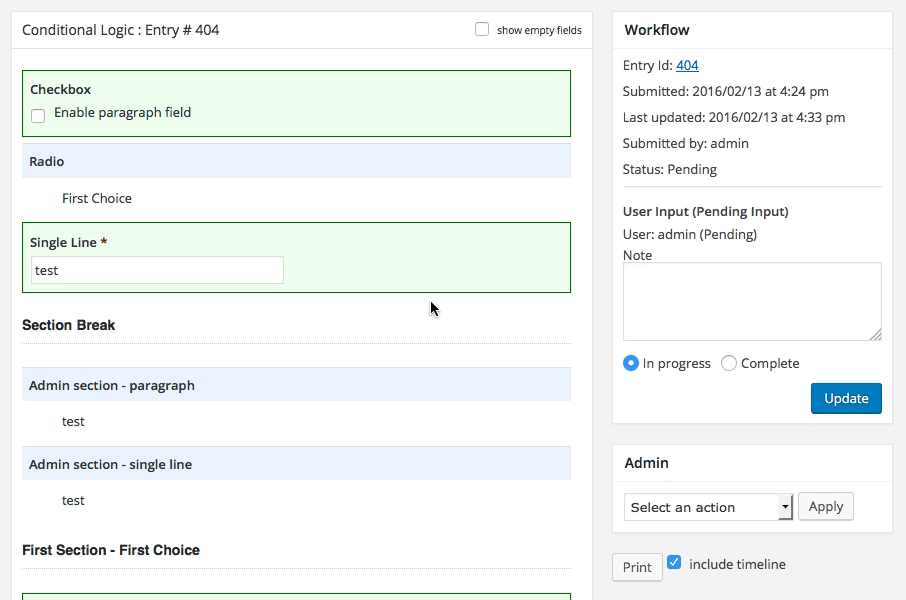
The Workflow Note can now be required in the approval and user input steps
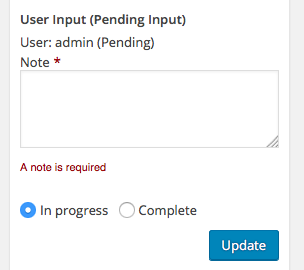
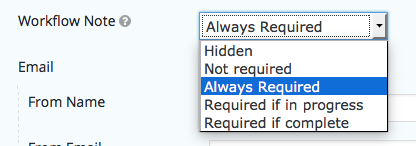
A configurable instructions area at the top of approval and user input steps
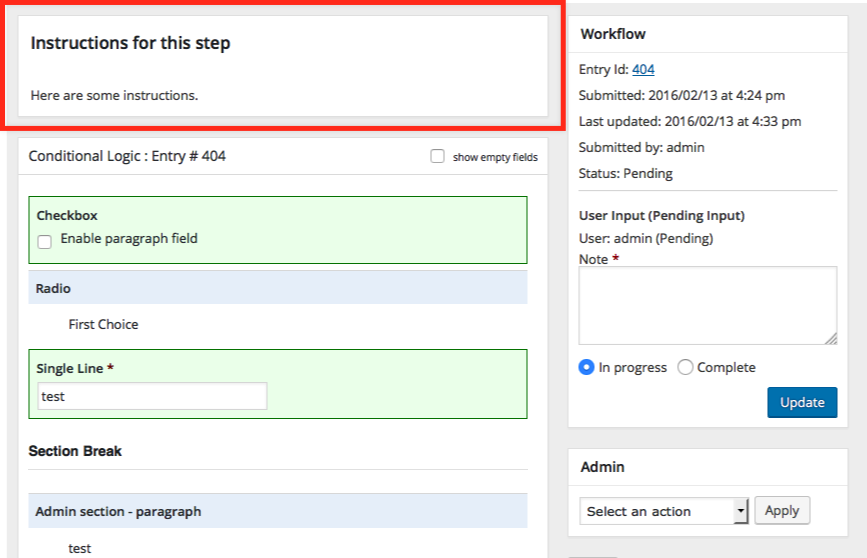
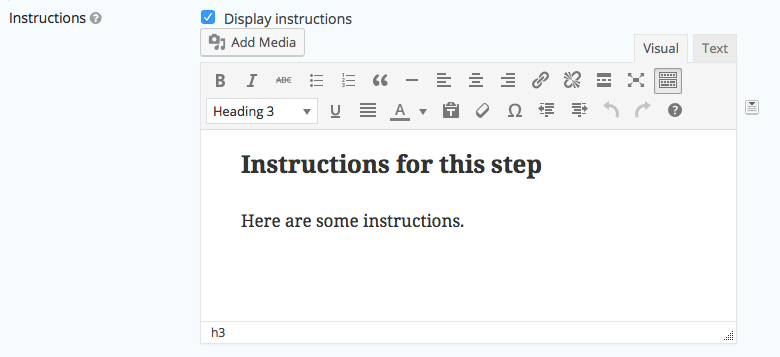
Merge tags for the user that submitted the form e.g. {created_by:display_name}
View documentation on the {created_by:[property]} merge tags.
What’s New In Gravity Flow v1.3
– Added support for the id, user_email and display_name modifiers for the User field merge tag.
– Added the gravityflow_entry_count_step_list so the entry counts on the step list page can be turned off.
– Added the highlight editable fields setting to the user input step.
– Added the Order Summary step setting for user input and approval steps with pricing fields.
– Added support for dynamic conditional logic.
– Added the feed extension class.
– Added support for the created_by, and workflow_timeline merge tags within Gravity Forms notifications.
– Added the gravityflow_post_process_workflow action.
– Added the gravityflow_update_button_text_user_input filter to allow the button text to be changed on the user input step.
– Added the form ID and field as parameters to the gravityflow_get_users_args_assignee_field and gravityflow_get_users_args_user_field filters.
– Added the step_column, submitter_column and status_column attributes to the shortcode.
– Added support for the display_name attribute in the assignees merge tag. e.g. {assignees: display_name=true}
– Added the instructions setting to the user input and approval steps.
– Added support for an area for instructions at the top of the workflow detail page.
– Added the gravityflow_editable_fields_user_input filter to allow the editable fields array to be modified for the user input step.
– Added a setting in the user input step to allow field conditional logic to be displayed to the editable fields.
– Added support for sorting on the field columns in the status page.
– Added the gravityflow_permission_denied_message_entry_detail filter to allow the error message to be customized.
– Added the hidden option to the default status setting of the User Input step.
– Added support for the {created_by:[property]} and {assignees} merge tags
– Added support for field validation in the User Input step.
– Added the last_updated attribute to the inbox shortcode to activate the last updated column to appear in the inbox list.
– Added total count indicator below the inbox when entry count > 150.
– Added the timeline attribute to the shortcode so the timeline can be hidden.
– Added the date field option to the schedule setting to allow steps to be scheduled for a date in the entry.
– Added the workflow note setting to the approval and user input steps so the note box can be hidden, required or required depending on the status.
– Added the gravityflow_validation_approval and gravityflow_validation_user_input filters to allow custom validation.
– Added support for required fields in the User Input step.
– Updated Gravity PDF integration so it’s fully compatible with Gravity PDF 4.0 RC2.
– Updated the entry detail page to hide fields when the page is hidden by conditional logic.
– Updated the user input step to display the front end field labels instead of the admin labels.
– Updated styles of the front end validation message.
– Updated the auto-update and license check component.
– Fixed an issue with the approval step expiration where the emails don’t get sent.
– Fixed an issue with the status of all the steps after restarting the workflow.
– Fixed a PHP notice on the entry detail page when accessing the entry when not on a step.
– Fixed an issue affecting access to the entry detail page.
– Fixed an issue with the notification workflow notification where the workflow note merge tag doesn’t get replaced.
– Fixed an issue where the gform_field_content was not getting triggered in the workflow detail page.
– Fixed an issue with the workflow completed notifications where the entry contains the wrong status.
– Fixed an issue with the validation of the file upload field.
– Fixed an issue with the email field with confirmation enabled where the confirmation is not automatically set to the value.
– Fixed an issue with the field column values in the status list.
– Fixed an issue with the email subject not replacing merge tags.
– Fixed an issue with the multi-file upload field where files can’t be deleted by email assignees or users authenticating by token.
– Fixed an issue with styles for the inbox shortcode where the field value columns don’t adapt well to narrow screens.
– Fixed an issue with the URL in the entry link merge tag.
– Fixed an issue with the timeline notes for email assignees
– Fixed an issue with the expiration delay calculation for units other than hours.
– Fixed an issue where the confirmation page is not displayed in certain conditions.
