
The Gravity Flow Incoming Webhook Extension version 1.3 is now available via auto-update and for download from the account page.
This is a feature release which adds support for creating entries and mapping complex request values. We encourage all customers to update and try the new features.
New Feature: Create Entries with Webhooks
In version 1.3, it’s now possible to create entries with an incoming webhook and trigger the workflow automatically – all without a form submission or any intervention from a user. Previously it was only possible to use incoming webhooks after the initial form submission to allow a workflow to wait for the input from an external system.
Example: Send Helpscout Satisfaction Ratings to Slack
Helpscout has a feature which sends webhooks to a custom URL on different events like “Satisfaction rating received” and “Conversation received”. So it’s now possible to trigger a workflow in Gravity Flow whenever one of these events happen in Helpscout.
The following Incoming Webhook settings will map the “Satisfaction rating received” webhook request to fields in a form, create a Gravity Forms entry and then automatically trigger the workflow in Gravity Flow.
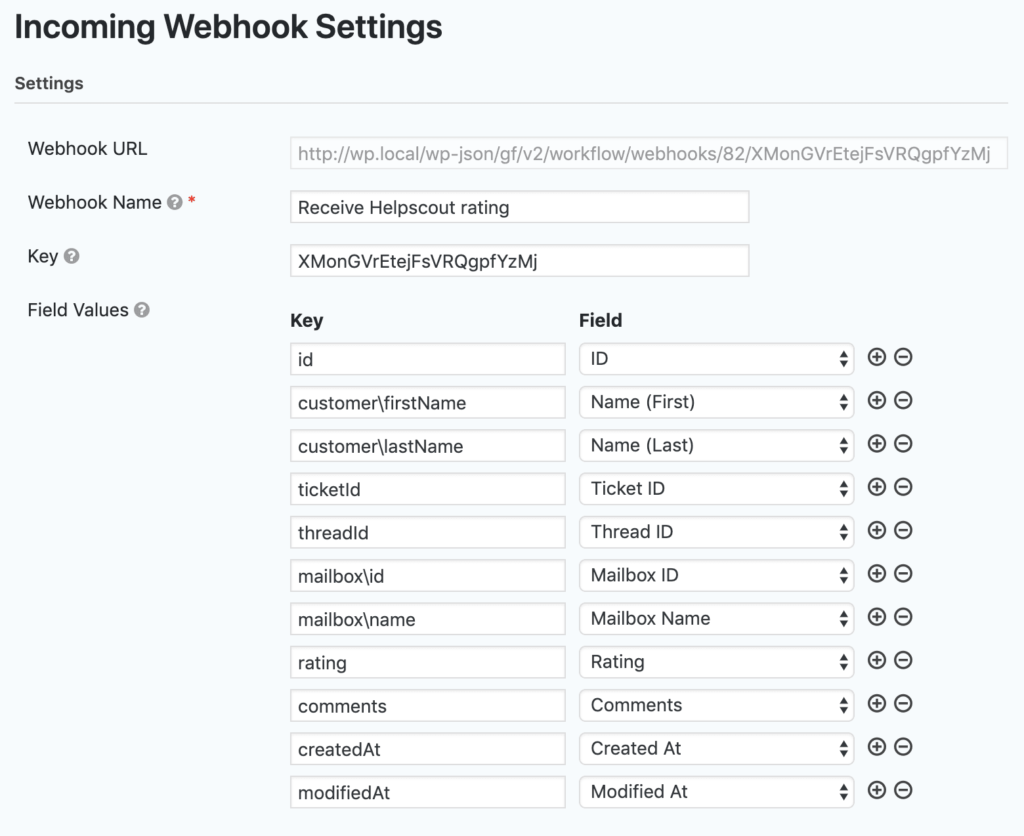
To send the rating to slack you’ll need the Gravity Forms Slack Add-On to create the Slack feeds and then add Slack workflow steps and use the conditional logic step setting to send the rating to different people or channels depending on the value of the Rating field.
See the documentation for further details.