

What happens when your workflow isn’t as efficient as it should be?
Workflows are designed to improve processes and productivity, but when that doesn’t happen, it’s up to the process owner to figure out whether or not there’s a bottleneck.
Bottlenecks can occur for any number of reasons, from human error to poor systems management. Recognizing these bottlenecks can be challenging, but is vital for the success of the whole process.
In this post, we’ll look at how to identify workflow bottlenecks and resolve them quickly, as well as giving a few tips on how you can employ workflow automation as part of your business process management strategy.
[content_upgrade cu_id=”18103″]Free download: Signs of a Bottleneck in Your Workflow[content_upgrade_button]Click Here[/content_upgrade_button][/content_upgrade]
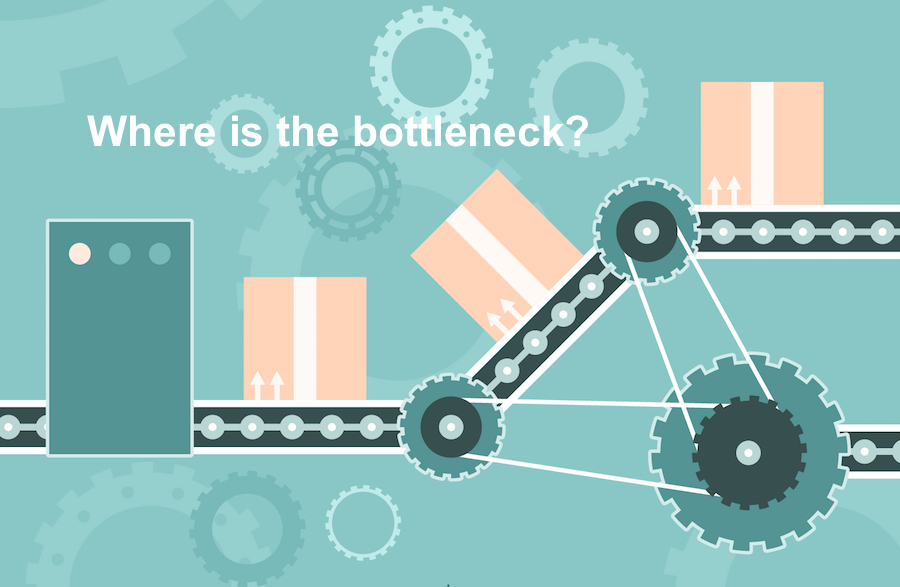
What Is a Workflow Bottleneck?
Business process bottlenecks occur when demand outweighs production capacity.
Bottlenecks can happen for any number of reasons, such as out-of-date equipment, inefficient labor, or scarce resources.
[bctt tweet=”Maximum capacity is limited to the capacity of the bottleneck.” username=”gravityflow_io”]
There are two main types of bottlenecks:
- Short-term bottlenecks – These are caused by temporary problems. A good example is when key team members become ill or go on vacation. No one else is qualified to take over their projects, which causes a backlog in their work until they return.
- Long-term bottlenecks – These occur more often. An example would be when a company’s month-end reporting process is delayed every month because one person has to complete a series of time-consuming tasks.
Identifying and fixing bottlenecks is important to improving the productivity of both the workflow and the organization as a whole.
Bottlenecks can cause a lot of problems if left unchecked, and you’ll often find that they lie as the root cause of lost revenue, dissatisfied customers, wasted time, poor-quality products or services, and high stress in team members.
Remember that, as with any other business process, you need to always been on the lookout for existing or potential inefficiencies to keep your throughput growing and keeping problems in check before they begin to pile up. Workflow management requires a process of continuous improvement to make sure you’re always operating at your full capacity.
How to Identify Your Biggest Bottlenecks
So how do you know if you have a bottleneck?
Identifying bottlenecks can be easy if they happen to be obvious enough, like an actual backup on a manufacturing line. But pinpointing bottlenecks for other, more “abstract” business processes usually takes a bit of critical thinking.
You want to look at two key areas of your workflow to find any slow-downs: performers and systems.
Performers are any people (employees, third-party vendors, etc.) that are involved in the workflow in some capacity.
Systems are any programs, technology, or software that handle tasks related to your workflow (uploading and scanning files, etc.).
How to identify performer-based bottlenecks
To identify performer-based bottlenecks, look at the time it takes to perform a task. If a certain task should take a limited amount of time to complete, but is regularly taking longer than it should, you may have a performer issue.
In the example below, you can see an analysis of the cycle time it takes to complete a loan application:
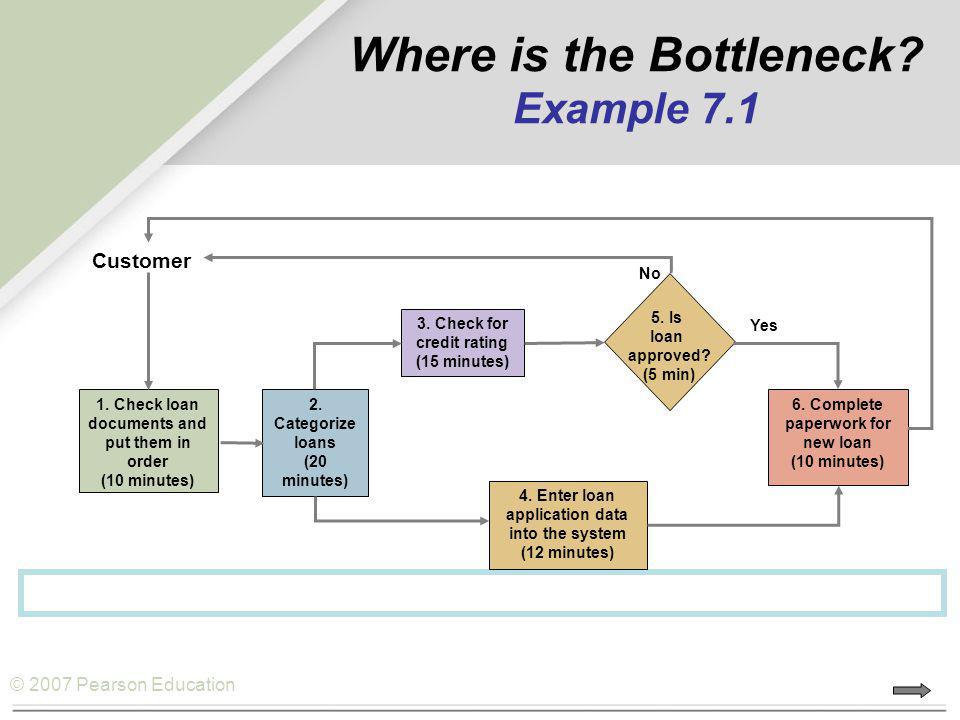
Does it really take 10 minutes to put documents in order? 12 minutes for data entry? 5 minutes to approve a load? Time is an example of one metric by which you can assess which things could be improved, and how – whether through automation, better human resource management, and so on. Don’t forget that the arrows between tasks constitute “steps” in and of themselves – how information is flowing can often be just as important as where it’s flowing.
In the above example, for instance, you might find that although steps 3 and 5 should only take 15 and 5 minutes each, applications are actually getting stuck at that stage of the process for days or even weeks on end. Why? Because although each step is being completed as quickly as it could be, the information is not then reaching the next step of the process, and simply getting forgotten about in the general deluge of emails. This isn’t really anyone’s fault, in particular, but rather the nature of an entirely performer-driven process that could be streamlined with automation.
Another good way to determine this would be with a BPM simulation. When you specify the workload for each workstep, simulation results should be able to tell you whether or not there’s a bottleneck and where it exists.
How to identify system-based bottlenecks
Proper bottleneck analysis requires you to look through your logs and internal data to see if there are processes left incomplete. If the process is waiting on a person – a sign-off, for example – then it is a performer-based bottleneck.
If the process is delayed due to an uploading error, slow system, or other technology-related cause, it’s a system-based bottleneck. A good indication of a system-based bottleneck is frequent user complaints about certain programs or systems.
Other obvious signs of bottlenecks might include:
- Long wait times – For example, work is delayed because someone is waiting for a product, a report, or more information
- Backlogged work – There’s too much work piled up at one end and not enough at the other end
- High stress levels – Staff members are burnt out by certain workflow processes that must be completed regularly
If you suspect you have a bottleneck somewhere in your workflow, the next step is to take action to remove the blockade.
How to Assess Bottlenecks
The best way to find and eliminate bottlenecks is to map your processes.
Process mapping looks at the entire workflow to analyze whether or not everything is working the way it should.
It also allows you to identify the existing bottlenecks or potential blockages that may appear if the workflow should change for some reason (switching employee roles, for example).
To start the mapping process, you need to have a good flowchart. We typically recommend swim lane diagrams for their efficiency at pinpointing bottlenecks you may not otherwise notice.
You may also need to perform a workflow audit. This process will involve creating a list of steps in each workflow, determining the key metrics for the results that the workflow should achieve, and monitoring the workflow to see whether or not it’s meeting standards.
After you have created a flowchart and you’ve performed a workflow audit, you should see where your bottlenecks are occurring.
How to Unblock Bottlenecks
Once you know what the bottleneck is, you want to unblock it.
You have two basic options for unblocking your bottleneck:
- Increase the efficiency of the bottlenecked step – This could include using automation to replace performer bottlenecks or upgrading your software to allow for better system-based task completion
- Decrease input to the bottlenecked step – This might include removing the step altogether or reducing the number of tasks that lead to this step in the workflow. For example, you may remove a human sign-off step if it’s not absolutely necessary
Once you have removed the bottleneck, you should see your productivity improve. This will require monitoring your workflow and tracking results.
If you’re still not seeing the results you want, perform another workflow audit and consider re-doing the workflow from scratch.
You may simply have an outdated workflow that no longer serves your goals.
It may also be helpful to get employee feedback regarding any potential workflow bottlenecks that could be resolved with automation.
Have them make a list of any:
- Repetitive activities that require very little thought process or decision-making but that have to be performed regularly
- Regular activities that are time-consuming and involve some type of manual data entry
If your bottleneck is happening due to human limitations, the above list may give you clues as to what you can start automating for better productivity.
So if we go back to the Loan Approval example we talked about earlier, we identified that the issue was a performer-based bottleneck owing to information awaiting sign-offs and approval to move to the next step in the workflow. The solution? Automation!
Gravity Flow is a workflow automation solution trusted by organizations across the globe, from the NHS to Panasonic, to streamline business processes and fix bottlenecks. By integrating with the open-source Gravity Forms WordPress plugin, it lets you add forms for your various business processes – onboarding, approvals, invoicing, and more – and create efficient, automated workflows that will automatically be sent to each member of the team using them. This removes bottlenecks and allows your team to spend less time on routine business processes and more time doing the creative work that really matters.
Check out the full feature set and see if Gravity Flow can start helping you clear bottlenecks today.
[content_upgrade cu_id=”18103″]Here are 5 more signs that you have a business process bottleneck[content_upgrade_button]Click Here[/content_upgrade_button][/content_upgrade]
Final Thoughts
Some bottlenecks will be easier to see than others. For the more difficult bottlenecks, performing regular workflow audits can help identify and minimize their impact.
You should also be mapping out any processes you have in order to ensure that your workflows are designed for maximum efficiency.
Some bottlenecks may be the result of poorly designed workflows, and the only way to know for sure is to map everything out first to see for yourself.
If you find that routine business processes are causing endless bottlenecks and information logjams, why not try Gravity Flow today?