
Gravity Flow version 1.4 is now available via auto-update and for download from the account page.
This is a feature release that includes support for the WP E-Signature plugin by ApproveMe, integration with more Gravity Forms Add-Ons, new settings and some bug fixes.
Highlights in v1.4
Integration with WP E-Signature by ApproveMe
 Gravity Flow now includes built-in support for the WP E-Signature plugin by ApproveMe. Administrators can add workflow steps at any point in the process to collect legally binding document signatures using the WP E-Signature plugin by ApproveMe.
Gravity Flow now includes built-in support for the WP E-Signature plugin by ApproveMe. Administrators can add workflow steps at any point in the process to collect legally binding document signatures using the WP E-Signature plugin by ApproveMe.
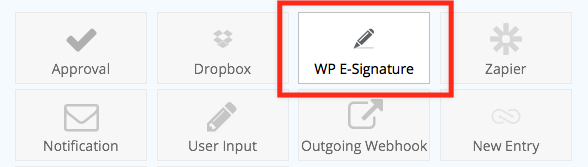
Further details in the documentation.
Integration with more third party add-ons
In addition to support for WP E-Signature we’ve also added support for the following great third party Gravity Forms add-ons all available in the WordPress plugin repository:
- Drip Email Campaigns + Gravity Forms
- Gravity Forms ConvertKit Add-On
- HubSpot for Gravity Forms
- Sliced Invoices & Gravity Forms
….and 2 more official Gravity Forms Add-Ons
Enhanced expiration settings
The new expiration settings now make it easier to route the workflow to a special step in the case of expiration. This is great for escalation processes.
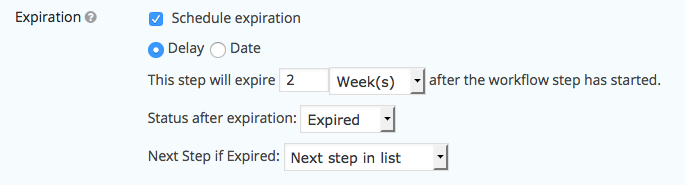
New Translations
Gravity Flow is now available in over 9 languages:
- English (US &UK)
- Spanish (Spain)
- German (Germany)
- Dutch (Netherlands)
- French (France)
- Chinese (China)
- Portuguese (Brazil)
- Russian (Russia)
- Turkish (Turkey)
See the status of each translation here:
https://www.transifex.com/projects/p/gravityflow/
What’s New In Gravity Flow v1.4
– Added support for delaying the workflow until after PayPal payment.
– Added “Reminder:” to the subject line of reminder notifications.
– Added the Custom Timestamp Format setting to the Discussion field appearance tab.
– Added the {workflow_inbox_url} and {workflow_inbox_link} merge tags.
– Added the “Expired” status to the approval and user input steps.
– Added the “Next step if Expired” sub-setting to the expiration settings.
– Added support for GravityPDF v4.0 to the User Input step.
– Added support for merge tag replacement in HTML fields for the User Input and Approval Steps.
– Added support for configuring a step to process feeds for the Gravity Forms Breeze and Dropbox add-ons.
– Added support for configuring a step to process feeds for the following third-party add-ons:
Drip Email Campaigns + Gravity Forms, Gravity Forms ConvertKit Add-On, Gravity Forms Signature Add-on by ApproveMe (WP E-Signature), HubSpot for Gravity Forms, Sliced Invoices & Gravity Forms
– Added support for admin-only fields to be used in conditional logic in Gravity Forms 2.0.
– Added the gravityflow_inbox_entry_detail_pre_process filter to allow the entry detail processing to be aborted.
– Updated minimum Gravity Forms version to 1.9.14.
– Updated feed interception to use the gform_is_delayed_pre_process_feed filter with GF1.9.14+ or gform_pre_process_feeds filter with GF2.0+.
– Fixed a fatal error in the admin actions when sending to a step which completes the workflow immediately.
– Fixed an issue with the workflow being started when an incomplete entry is saved by the Gravity Forms Partial Entries Add-On.
– Fixed an issue when sending to another step when the current step is queued.
– Fixed an issue with assignees which don’t exist being assigned to the step e.g. when an email field doesn’t have a value.
– Fixed an issue with the step flow when the destination step is not active or conditions met.
– Fixed an issue with the reminders not being sent when steps are repeated.
– Fixed an issue with the status page preventing the workflow user, assignee and role fields from being displayed.
– Fixed an issue with the admin actions button on the user input step when form button conditional logic is enabled.
– Fixed a performance issue with the user input step.
– Fixed an issue with the display of Section fields on the user input step.
– Fixed an issue with the Discussion field when an in progress user input step is redisplayed following a successful update.
– Fixed an issue with the Discussion field when the form or user input step returns a validation error.
– Fixed notice caused by step processing occurring when the associated feed add-on is inactive.
– Fixed an issue with add-on feed interception running when the step is inactive.
– Fixed a fatal error which could occur if a Zapier step is configured and the add-on isn’t active during step processing.
