
 We’re thrilled to announce the release of our latest extension, the Gravity Flow Stripe Extension.
We’re thrilled to announce the release of our latest extension, the Gravity Flow Stripe Extension.
The Stripe Extension contains 3 steps which can be added to the workflow of any form which accepts a Stripe payment using the Gravity Forms Stripe Add-On.
The Stripe workflow steps allow payments to be authorized at the checkout and then captured later on or refunded, all in an automated workflow.
For example, the payment for a translation project can be authorized during the initial form submission, then the automated workflow controls the flow of information between the customer, the translator and the project manager, and finally, when the project is complete, the payment is captured. The same workflow could also include a refund process where the customer can request a refund and, from a one-click approval link in an email, refund the payment in Stripe without having to log in to either Stripe or WordPress.
The Gravity Flow Stripe Extension includes the following 3 Stripe workflow steps:
- Capture Payment – Adding this step to a workflow will automatically ensure that the payment is not captured during the initial form submission and set the payment status to authorized. Once the workflow hits the Capture Payment step, the payment will be captured.
- Cancel Payment – This step will void/cancel the authorized payment.
- Refund Payment – This step will refund the payment made earlier in the workflow. This step will work for both for payments captured immediately during form submission and also for payments captured later with the Capture Payment step. It can also be used to refund payments made with different entries from a different form.
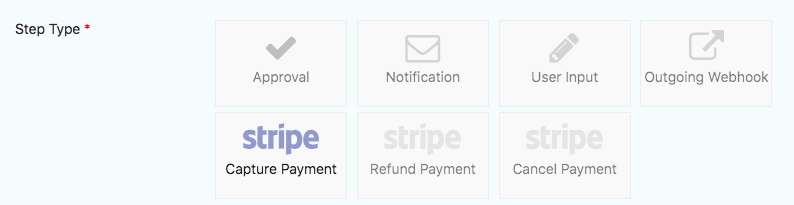
Note that Stripe automatically cancels authorized payments after seven days so the Capture Payment step will need to run within one week of form submission.
Customers who have an Ultimate License can will find the license key and download link in the account area. Customers who don’t have an Ultimate License can be purchase the extension separately or they can upgrade any time from the account area by paying the difference between the two licenses.
